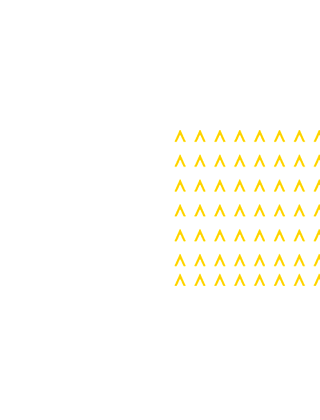Choosing a CRM for Client Service Teams
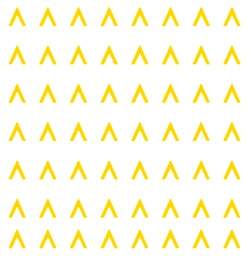
Choosing a CRM for Client Service Teams
Client relationship management (CRM) software is a vital tool for a client service team. Selecting a CRM technology that suits you will make your work easier, improve client service, and so improve the prospects of your business.
There’s a wide variety of CRM software on the market, so choosing the right one is a daunting task. Client service teams need a CRM that gives them visibility into every client interaction, helps them track and manage client requests, and lets them respond quickly to client inquiries. It should help client service teams collaborate while providing centralised access to client information.
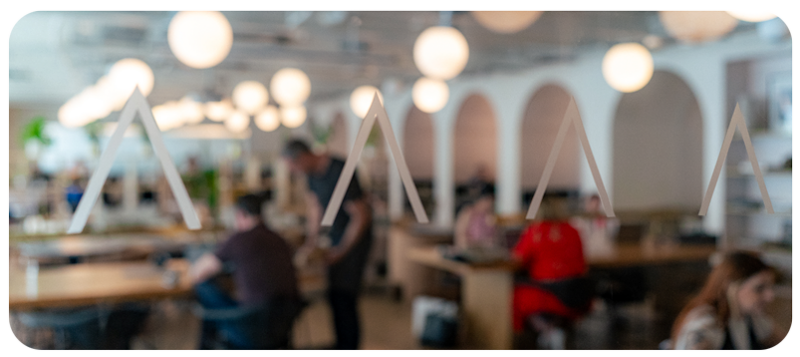
To make the best decision, you’ll need to consider your team’s specific needs and objectives. You can make this easier for yourself by basing your CRM selection process around five key factors:
- Ease of use
- Holistic data
- Automation
- Effective reporting
- Integration
Let’s have a look at what each of these means for a client service team.
Ease of Use
Ease of use is critical in judging software, but is easily overlooked. People making the selection of a CRM package can get distracted by fancy features and extra capabilities instead of considering what the software is like for end users. This is particularly true when the team who will use the software are not the ones choosing it.
Ease of use matters because of how it affects the team using it. If the software is easy to use, then they can focus on providing excellent customer service rather than navigating the complexities of the interface. Time spent searching through a file system or hunting for a feature is time spent away from generating client success. Ease of use also reduces the risk of errors, which can cause lost business, public embarrassment, and expensive rework.
Look for a CRM with a user-friendly interface and intuitive features. It’s a good sign if the people picking the software can quickly get to grips with it, with little support from the provider. The best CRM to learn is usually the easiest to use, as tasks are intuitively set up and resources are easy to find.
Holistic Data
The client journey is a continuous process in which all of the pieces blur together. But for the purposes of recording data and building a CRM system, it has to be divided into discrete pieces, such as phone calls, emails, and action items. Good CRM connects these parts back together, so that you don’t lose sight of the big picture.
When selecting appropriate CRM technologies, make sure to pick one that gives you a complete view of your clients, including their contact information, purchase history, and support requests. Everything from bill payments to call transcripts should be accessible at a single point, so that you can follow the thread of the client’s journey and coherently understand what they have experienced.
This information will help you provide personalised service and resolve issues more efficiently. It will make it easier for the client service team to do their job and improve client retention by ensuring that nothing is overlooked.
Automation
Your CRM should automate repetitive tasks, acting as a virtual assistant for your team.
This might sound like a big ask, but it’s important to get value for money out of your team. Client service staff are experienced professionals with specialist skills in client management. Any time they spend setting up default action items, reading through cue cards, or writing standardised emails is time they’re not deploying those skills.
To help in choosing the right CRM solution, look for one with robust automation features, such as sending follow-up emails, scheduling appointments, and generating action items. This will free up your team’s time to add real value and improve the client experience.
Reporting
Top-grade client service comes from constant improvement, and to do that you need to understand what’s happening in your team. Choosing CRM tools with a good reporting function makes this far easier.
While there’s some overlap, useful measures can be broadly broken down into two types: team and client.
Team measures provide reports on the performance of your team, both as a group and as individuals. These can be purely internal measures, like whether action items are completed and whether emails are sent on time. They can also come from external sources, such as client satisfaction scores. The speed at which work gets done and the financial value of the team are often featured in these measures.
On the other side, measures can show the journeys of individual clients: how quickly they get to terms with software, whether they raise a lot of support requests, how much business they generate. This can be helpful in identifying clients to focus on, such as ones at risk of leaving you or those who have stalled in their progress through a training system.
Reporting tools are growing more sophisticated. Revenue intelligence can show you the financial value and behaviour of clients, while conversation intelligence can help judge the tone of their relationship with you. Don’t look for a CRM system with the most measures, but for one whose measures are most useful to you.
The reporting your CRM provides will help you identify areas for improvement and make data-driven decisions.
Integration
Like the information it contains, a CRM needs connections to provide the best results. Your CRM should integrate with other business systems, such as, project management, sales enablement, communication and finance software, to streamline workflows and ensure that connections are maintained.
The ability to communicate with your specific systems should be a non-negotiable part of your CRM selection criteria. Your team can’t benefit from revenue intelligence if financial data doesn’t connect to client service records. The best account management SaaS in the world is going to be a hindrance if it doesn’t talk to other platforms. In the modern workplace, no team member can work in isolation, and the same applies to the software they use.
Software for a Better Client Journey
Which CRM software suits you will depend upon a number of factors, many of them unique to your business. But whoever you work with and however you work, some needs are universal. When considering how to choose the right CRM for your business, look for something that’s easy to use, reduces your team’s work through automation, integrates client data and other business systems, and provides the reporting that you need.