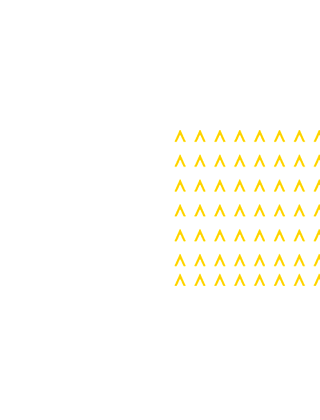How to Select a Tech Stack for Client Service Teams
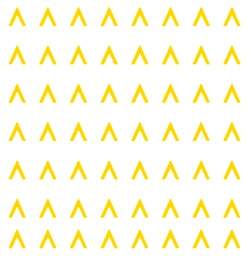
How to Select a Tech Stack for Client Service Teams
A client service team is responsible for the day-to-day management of client accounts and ensuring that clients are satisfied with the products and services they receive. To be successful, client service teams need to have a deep understanding of the client’s business, be responsive to their needs, and have a comprehensive understanding of the products and services they offer.
Technological tools underpin a client service team’s work. They play a part in everything from task management to data storage to communicating with clients. It’s therefore essential to choose a tech stack which can help a client service team to be efficient and successful.
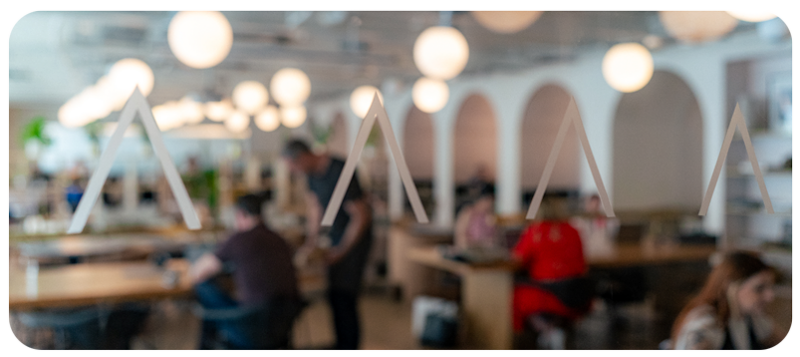
In this article, we’ll consider:
- What goes into a tech stack for client service teams.
- How a tech stack can help a client service team.
- Best practices for selecting a client services tech stack.
What is a Tech Stack for Client Service Teams?
A client service team’s tech stack combines software and technologies for managing operations and relationships with clients. A client service tech stack should include:
Customer Relationship Management (CRM) Software
CRM software i s essential for client service teams. It provides a central database for storing and managing customer information. It ensures that records are maintained and accessible, as well as managing tasks and workflows. It’s the spine of the CS tech stack, the part that holds everything up.
CRM software enables client service teams to track customer interactions, manage customer accounts, and generate reports on customer activity. It’s essential to internal management mechanisms as well as to managing client relationships. It’s therefore critically important to get good CRM that fits with how your business works, adapted to the specifics of your company.
Help Desk Software
Help desk software is most often associated with IT teams, but it’s also a valuable tool for client service teams, who spend a lot of time responding to client requests. It provides a central repository for tracking and managing customer support requests, ensuring that they get into the right hands and are followed up in a timely way. Help desk software enables client service teams to route customer support requests to the appropriate team member, track the status of customer support requests, and generate reports on customer support activity.
Project Management Software
Project management software is essential for client service teams. It allows them to plan, execute, and track client projects such as onboarding new clients or carrying them through software updates. Good project management software enables client service teams to create and organise all the significant tasks in a project, map out the best path to success, assign tasks to team members, track project milestones, and generate reports on project progress. It can be used by team members to do daily work while also giving the project and team leaders a strategic overview.
Collaboration Software
Collaboration software is used by client service teams to share work on files, documents, and other resources. It’s essential for client service teams as it enables team members to communicate and collaborate with each other in real-time, instead of having to wait for colleagues to finish before consulting on or updating documents. The ability to leave comments, make suggestions, and track changes means that collaboration software fosters greater communication and accountability.
Communication Software
Communication software is essential for client service teams. Communication is a central plank of their work, communicating both with clients and with other teams within the business. A range of communication software is needed so that they can communicate both formally and informally, using calls, video conferencing, messaging, and email. This software needs to be reliable and support record keeping.
Conversation Intelligence Software
Conversation intelligence software allows businesses to analyse vast quantities of speech and text data from customer conversations using artificial intelligence (AI). It creates insights into what clients want, how they can better be supported, and where there are opportunities for the business to get more out of them. It can pick up on important details that humans miss and spot patterns hidden in large masses of communications.
Client Intelligence Software
A client intelligence platform (CIP) is a software solution that collects, tracks, and analyses client data. CIPs provide a 360-degree view of the customer, including their behaviours, sentiment, and interactions. This overview can be used to guide the team’s work, improving customer engagement, loyalty, and retention.
A client intelligence platform, such as Kaizan can also act as a smart AI assistant, guiding client success teams on how to grow client retention and revenue.
Reporting and Analytics Software
Reporting and analytics software is essential for client service teams as it enables them to generate reports on customer activity, project progress, and team performance so that they can judge how their own work is going. It can also be used to look at the bigger picture, to identify trends and patterns in customer behaviour and then develop strategies for increasing upsells, cross-sells, and new clients. By supporting data-driven decisions, reporting and analysis software puts the team’s work on firmer ground, rooted in the reality of their business.
While many of the previously mentioned tools have reporting and analysis features, it’s worth investing in software that specialises in this area. Such software allows you to bring together information from across your tech stack, make comparisons and dive deeper into what it all means.
How Can a Tech Stack help a Client Service Team
This adds up to a lot of software, and it can sound intimidating both financially and in training to use it. But a properly selected tech stack can provide a client service team with benefits that far outweigh those costs.
Perhaps the most obvious benefit is that it can streamline and automate tasks that the team would otherwise have to perform manually. This frees up time for the team to focus on more important tasks, ones that technology itself can’t handle, such as communicating with clients and solving problems with their systems.
It can also help to improve the accuracy of the team’s work. Automation, connectivity, and strong record keeping reduce the risk of errors, providing a better service for clients.
In addition, a tech stack can provide the team with valuable insights into the performance of their work. Its ability to draw together data and highlight patterns means that it can help in identifying weaknesses and finding areas where improvements can be made.
Best Practices for Selecting a Client Service Tech Stack
Selecting the best CS tech stack for a given organisation will depend on a number of factors, including the size and type of the organisation, the nature of its business, and its budget. However, there are a few general principles that can be followed when selecting a CS tech stack:
Select technologies that can be easily integrated
It’s important to select technologies that can be easily integrated into the organisation’s existing infrastructure. To gain the benefits of the stack, its parts need to share information with each other and with your other systems. Otherwise, you won’t get important benefits such as joined-up client work and integrated data analysis. Technologies that are not compatible with the organisation’s existing systems can be very costly and time-consuming to implement, so look for products that are suitable for integration.
Consider the future
Consider not only the present but also the future. Technologies that are popular today may later become obsolete, so look for technologies that are likely to remain relevant in the years to come and providers with a proven ability to adapt to the times. Pay attention to emerging trends and consider how the tech you’re buying now might set you up to follow them.
Budget for growth
When selecting a CS tech stack, consider the organisation’s future growth. This isn’t just a matter of picking the right tech, you have to lay down financial plans. Budget for future upgrades and expansion, and resist the temptation to divert that budget into other areas, as the costs of upgrading a technology stack can be significant.
Get input from Stakeholders
When selecting the technology to go into your CS tech stack, get input from relevant stakeholders, both inside and outside the organisation. This technology is going to affect them and so it’s valuable to get their opinions.
Different stakeholders will have different needs and requirements, so it’s important to ensure that all voices are heard. Communications systems need to suit the clients you’ll be working with. Reporting tools need to provide the information managers care about. Collaboration software needs to work for the teams who’ll be collaborating. Think about who your software affects, then consider what it means for them.
Seek expert advice
As well as stakeholder input, seek expert advice. There are many technology consultants who specialise in helping organisations select the right technologies, as well as online resources with information to help you identify the right tech, or even the right criteria for selecting it. If you have experts in house, then lean on their expertise, but don’t be afraid to make use of outside insights.
Select technologies that are scalable
When selecting a CS tech stack, consider the organisation’s future growth. Unless you’re planning to stay small forever, you’ll need technologies that can be easily expanded as the organisation’s needs change. Technologies that aren’t scalable can be very costly to upgrade or replace, so plan from the start for the sort of business you want to be, not just the one you are.
Better Tech for Client Success
Client retention and growing revenues depend on the skills of the client success team. Those team members in turn depend upon the capabilities of their tech stack, which provides everything from communication channels to analytics. Think carefully about the tech stack you need and train your team on how to use it. That might seem like a big investment in the short term, but in the long run, it will be worth the effort and the time.